Saturday, November 27, 2010
MAMEHub Alpha 2
Hey all,
MAMEHub has reached Alpha 2. The next time you run MAMEHub, it will automatically update to the latest version.
Here's some of the things that have been fixed since Alpha 1:
-By default the installer asks to install to c:\Emulators\MAMEHub . This fixes several permissions issues.
-Changed from the Twisted DNS resolver to the getaddrinfo resolver. This should fix the DNS issues some users have been experiencing.
-Fixed a bug where games would remain even after the user logged off.
-Fixed a bug in the auto-updater that caused it to run in the wrong directory.
-Fixed a nuisance error log that would be generated sometimes on exit.
-Several server issues have been fixed. One of these issues required me to wipe all accounts, so please re-register your accounts.
Overall the alpha testing is going great. We are fixing a lot of bugs and I see that some people have even played a few games, which is awesome! Thanks to everyone who has applied to be an alpha tester and for everyone who has sent me logs and screenshots of bugs. Together we can make a strong MAMEHub community.
Now that MAMEHub is more stable, I'm going to reopen alpha testing invitations. If you sent an invitation in the past and didn't hear back or you are interested in participating in MAMEHub Alpha 2, send me an email ASAP and I'll send you a link to where you can grab the latest version.
Here's a list of what I plan to do in the near future:
-Update CSMAME and CSMESS to match MAME/MESS 0.140
-Continue to hack away at getting complete NES/SNES save state support
-MAMEHub enhancements and bug fixes based on user feedback (This means you!)
Hope everyone had an awesome thanksgiving,
Digitalghost
Thursday, November 25, 2010
MAMEHub is actually up
Hey all,
If you are getting the message "Could not connect to MAMEHub server. Please try again later or check the blog ( 10ghost.blogspot.com ) for details". It doesn't mean the server is down, what it actually means is that your port 5805 is not forwarded on your router and I couldn't forward the port with upnp.
I've added a separate error message depending on if you can't connect to the server or if the server can't connect to you.
Wednesday, November 24, 2010
Alpha version of MAMEHub
Happy Thanksgiving!
An alpha version of MAMEHub is ready. MAMEHub auto-updates, so I will be pushing updates out frequently while I polish up the interface and fix bugs.
If you would like to be part of the alpha testing, send me an email and I can add you to the list.
I'm currently hosting the master server from my desktop, so I can only accept a few people for the alpha testing at a time. I'll be accepting requests on a first-come first-serve basis.
Please continue sending me bug fixes and improvements. MAMEHub exists because it was suggested by one of you, so your opinions are appreciated!
Thank you to the people who have donated to support CSMAME and MAMEHub. You guys are awesome!
Tuesday, November 23, 2010
MAMEHub update
Hey all,
Here's some screenshots and an update to the GUI interface I'm calling MAMEHub.
LOGIN SCREEN:
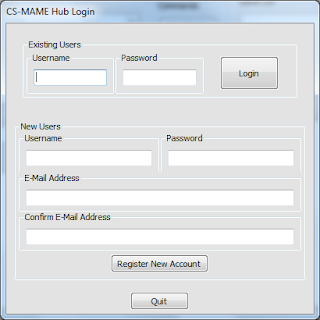
This is where users will be able to make accounts and log into their accounts. As soon as this screen comes up, the master server will ping your PC on port 5805 to make sure you have that port open. This way people don't have to worry about connection issues if they can get past the login screen.
MAIN SCREEN:
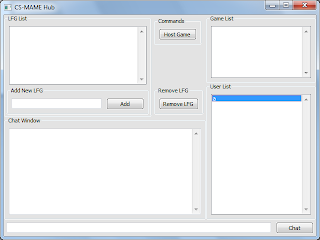
This is where users can find each other and arrange games. It's broken up into several components:
LFG LIST:
The LFG List on the top-left will allow you to make a list of games that you want to play.
GAME LIST:
The game list will show all public games being played. If a game has room available, you can right-click on the entry to join the game.
USER LIST:
The user list will display all users that are either in a game or in the lobby. Anyone who shares a game with you in the LFG will show up in red text. You can left-click on their name to get a list of the games you have in common.
CHAT WINDOW:
This is where common games will be displayed if you click on a user's name. Also, this is where you can type chats to other players in the lobby.
HOST GAME:
By clicking on "Host Game" in the main frame or by right-clicking on the player's username and clicking "host game", players will be able to host games.
HOST GAME:
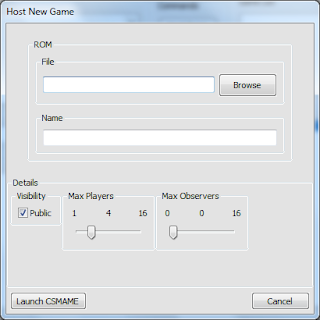 This dialog will allow users to host games and automatically set the right command-line parameters and announce the game in the lobby if it's public.
This dialog will allow users to host games and automatically set the right command-line parameters and announce the game in the lobby if it's public.
I have a lot of it done but I'm still working on tying it together with CSMAME. Is there anything else that I should add? Let me know what you think!
Saturday, November 27, 2010
MAMEHub Alpha 2
Hey all,
MAMEHub has reached Alpha 2. The next time you run MAMEHub, it will automatically update to the latest version.
Here's some of the things that have been fixed since Alpha 1:
-By default the installer asks to install to c:\Emulators\MAMEHub . This fixes several permissions issues.
-Changed from the Twisted DNS resolver to the getaddrinfo resolver. This should fix the DNS issues some users have been experiencing.
-Fixed a bug where games would remain even after the user logged off.
-Fixed a bug in the auto-updater that caused it to run in the wrong directory.
-Fixed a nuisance error log that would be generated sometimes on exit.
-Several server issues have been fixed. One of these issues required me to wipe all accounts, so please re-register your accounts.
Overall the alpha testing is going great. We are fixing a lot of bugs and I see that some people have even played a few games, which is awesome! Thanks to everyone who has applied to be an alpha tester and for everyone who has sent me logs and screenshots of bugs. Together we can make a strong MAMEHub community.
Now that MAMEHub is more stable, I'm going to reopen alpha testing invitations. If you sent an invitation in the past and didn't hear back or you are interested in participating in MAMEHub Alpha 2, send me an email ASAP and I'll send you a link to where you can grab the latest version.
Here's a list of what I plan to do in the near future:
-Update CSMAME and CSMESS to match MAME/MESS 0.140
-Continue to hack away at getting complete NES/SNES save state support
-MAMEHub enhancements and bug fixes based on user feedback (This means you!)
Hope everyone had an awesome thanksgiving,
Digitalghost
MAMEHub has reached Alpha 2. The next time you run MAMEHub, it will automatically update to the latest version.
Here's some of the things that have been fixed since Alpha 1:
-By default the installer asks to install to c:\Emulators\MAMEHub . This fixes several permissions issues.
-Changed from the Twisted DNS resolver to the getaddrinfo resolver. This should fix the DNS issues some users have been experiencing.
-Fixed a bug where games would remain even after the user logged off.
-Fixed a bug in the auto-updater that caused it to run in the wrong directory.
-Fixed a nuisance error log that would be generated sometimes on exit.
-Several server issues have been fixed. One of these issues required me to wipe all accounts, so please re-register your accounts.
Overall the alpha testing is going great. We are fixing a lot of bugs and I see that some people have even played a few games, which is awesome! Thanks to everyone who has applied to be an alpha tester and for everyone who has sent me logs and screenshots of bugs. Together we can make a strong MAMEHub community.
Now that MAMEHub is more stable, I'm going to reopen alpha testing invitations. If you sent an invitation in the past and didn't hear back or you are interested in participating in MAMEHub Alpha 2, send me an email ASAP and I'll send you a link to where you can grab the latest version.
Here's a list of what I plan to do in the near future:
-Update CSMAME and CSMESS to match MAME/MESS 0.140
-Continue to hack away at getting complete NES/SNES save state support
-MAMEHub enhancements and bug fixes based on user feedback (This means you!)
Hope everyone had an awesome thanksgiving,
Digitalghost
Thursday, November 25, 2010
MAMEHub is actually up
Hey all,
If you are getting the message "Could not connect to MAMEHub server. Please try again later or check the blog ( 10ghost.blogspot.com ) for details". It doesn't mean the server is down, what it actually means is that your port 5805 is not forwarded on your router and I couldn't forward the port with upnp.
I've added a separate error message depending on if you can't connect to the server or if the server can't connect to you.
If you are getting the message "Could not connect to MAMEHub server. Please try again later or check the blog ( 10ghost.blogspot.com ) for details". It doesn't mean the server is down, what it actually means is that your port 5805 is not forwarded on your router and I couldn't forward the port with upnp.
I've added a separate error message depending on if you can't connect to the server or if the server can't connect to you.
Wednesday, November 24, 2010
Alpha version of MAMEHub
Happy Thanksgiving!
An alpha version of MAMEHub is ready. MAMEHub auto-updates, so I will be pushing updates out frequently while I polish up the interface and fix bugs.
If you would like to be part of the alpha testing, send me an email and I can add you to the list.
I'm currently hosting the master server from my desktop, so I can only accept a few people for the alpha testing at a time. I'll be accepting requests on a first-come first-serve basis.
Please continue sending me bug fixes and improvements. MAMEHub exists because it was suggested by one of you, so your opinions are appreciated!
Thank you to the people who have donated to support CSMAME and MAMEHub. You guys are awesome!
An alpha version of MAMEHub is ready. MAMEHub auto-updates, so I will be pushing updates out frequently while I polish up the interface and fix bugs.
If you would like to be part of the alpha testing, send me an email and I can add you to the list.
I'm currently hosting the master server from my desktop, so I can only accept a few people for the alpha testing at a time. I'll be accepting requests on a first-come first-serve basis.
Please continue sending me bug fixes and improvements. MAMEHub exists because it was suggested by one of you, so your opinions are appreciated!
Thank you to the people who have donated to support CSMAME and MAMEHub. You guys are awesome!
Tuesday, November 23, 2010
MAMEHub update
Hey all,
Here's some screenshots and an update to the GUI interface I'm calling MAMEHub.
LOGIN SCREEN:
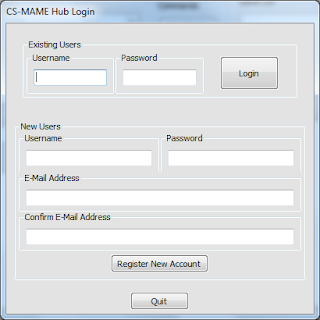
This is where users will be able to make accounts and log into their accounts. As soon as this screen comes up, the master server will ping your PC on port 5805 to make sure you have that port open. This way people don't have to worry about connection issues if they can get past the login screen.
MAIN SCREEN:
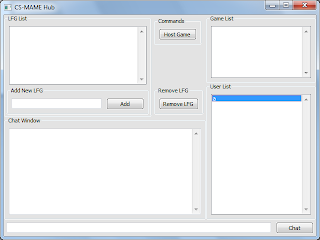
This is where users can find each other and arrange games. It's broken up into several components:
LFG LIST:
The LFG List on the top-left will allow you to make a list of games that you want to play.
GAME LIST:
The game list will show all public games being played. If a game has room available, you can right-click on the entry to join the game.
USER LIST:
The user list will display all users that are either in a game or in the lobby. Anyone who shares a game with you in the LFG will show up in red text. You can left-click on their name to get a list of the games you have in common.
CHAT WINDOW:
This is where common games will be displayed if you click on a user's name. Also, this is where you can type chats to other players in the lobby.
HOST GAME:
By clicking on "Host Game" in the main frame or by right-clicking on the player's username and clicking "host game", players will be able to host games.
HOST GAME:
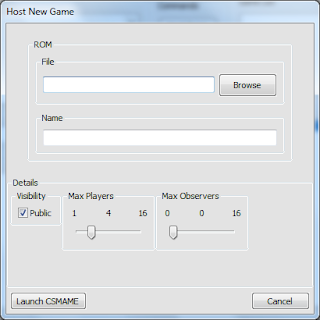 This dialog will allow users to host games and automatically set the right command-line parameters and announce the game in the lobby if it's public.
This dialog will allow users to host games and automatically set the right command-line parameters and announce the game in the lobby if it's public.
I have a lot of it done but I'm still working on tying it together with CSMAME. Is there anything else that I should add? Let me know what you think!
Here's some screenshots and an update to the GUI interface I'm calling MAMEHub.
LOGIN SCREEN:
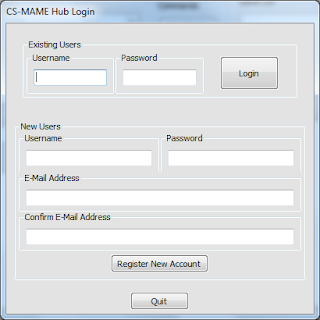
This is where users will be able to make accounts and log into their accounts. As soon as this screen comes up, the master server will ping your PC on port 5805 to make sure you have that port open. This way people don't have to worry about connection issues if they can get past the login screen.
MAIN SCREEN:
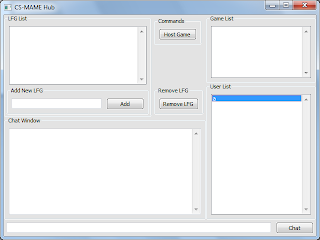
This is where users can find each other and arrange games. It's broken up into several components:
LFG LIST:
The LFG List on the top-left will allow you to make a list of games that you want to play.
GAME LIST:
The game list will show all public games being played. If a game has room available, you can right-click on the entry to join the game.
USER LIST:
The user list will display all users that are either in a game or in the lobby. Anyone who shares a game with you in the LFG will show up in red text. You can left-click on their name to get a list of the games you have in common.
CHAT WINDOW:
This is where common games will be displayed if you click on a user's name. Also, this is where you can type chats to other players in the lobby.
HOST GAME:
By clicking on "Host Game" in the main frame or by right-clicking on the player's username and clicking "host game", players will be able to host games.
HOST GAME:
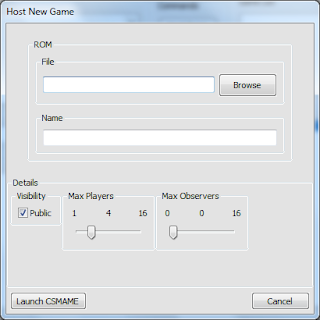 This dialog will allow users to host games and automatically set the right command-line parameters and announce the game in the lobby if it's public.
This dialog will allow users to host games and automatically set the right command-line parameters and announce the game in the lobby if it's public.I have a lot of it done but I'm still working on tying it together with CSMAME. Is there anything else that I should add? Let me know what you think!
'EMU 소식' 카테고리의 다른 글
| Kale's 구동불가 및 미지원 게임 작업현황 (3) | 2011.01.03 |
|---|---|
| Kale's WIP - Take Me to Your Leader (2010/12/27) (0) | 2010.12.27 |
| Kale's Mame wip(2010/12/23) - (X 세대 퀴즈 - 한글게임 기판 덤프) (0) | 2010.12.25 |
| Mame Guru - 롬 덤프 소식 (0) | 2010.12.15 |
| Dumping Union News December 8 (0) | 2010.12.09 |

